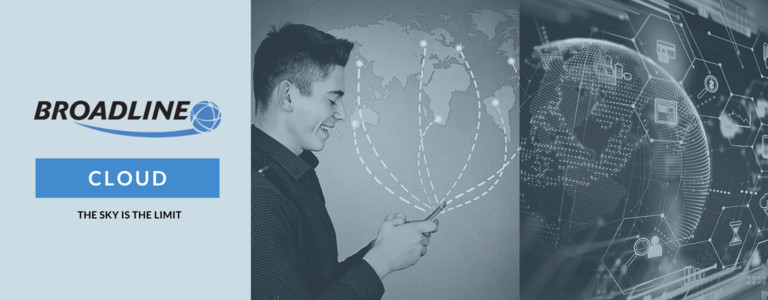In today’s digital-first world, cybersecurity has become one of the most critical concerns for businesses and employees alike. Whether you work from home, in the office, or a hybrid model, your personal and organizational data is constantly at risk from cyber threats such as hacking, phishing, ransomware, and other forms of cybercrime. The costs of a security breach—financial loss, damaged reputation, and legal consequences — can be catastrophic for both employees and employers.
In today’s digital-first world, cybersecurity has become one of the most critical concerns for businesses and employees alike. Whether you work from home, in the office, or a hybrid model, your personal and organizational data is constantly at risk from cyber threats such as hacking, phishing, ransomware, and other forms of cybercrime. The costs of a security breach—financial loss, damaged reputation, and legal consequences — can be catastrophic for both employees and employers.
Given this reality, it’s essential that every employee, regardless of location, follows best cybersecurity practices to safeguard sensitive information and maintain a secure work environment. In this blog, we’ll discuss the best cybersecurity practices that should be adopted in the workplace, whether you’re working from home or at the office.
1. Use Strong, Unique Passwords
One of the simplest yet most effective ways to enhance cybersecurity is by using strong passwords. Avoid using easily guessable passwords such as “123456″ or “password123.” Instead, create complex passwords that combine upper and lowercase letters, numbers, and special characters. A password manager can help you manage and generate secure passwords for multiple accounts.
Additionally, enable multi-factor authentication (MFA) wherever possible. MFA adds an extra layer of security by requiring a second form of verification, such as a text message or authenticator app, in addition to your password. This makes it much harder for attackers to access your accounts even if they have your password.
2. Regular Software Updates and Patches
Whether you’re working from home or in an office, ensuring that your software is up to date is crucial in protecting against cyber threats. Software developers regularly release security patches to address vulnerabilities that could be exploited by hackers. Set your devices to automatically update whenever possible to avoid missing important security patches.
This applies not only to operating systems but also to applications, browsers, and any business tools you use, such as communication or project management software. A fully updated system is a much less attractive target for cybercriminals.
3. Be Cautious with Emails and Phishing Scams
Phishing remains one of the most common ways cybercriminals try to gain access to sensitive information. Phishing scams often come in the form of deceptive emails that look like they’re from legitimate sources, such as your bank, your company’s IT department, or even a colleague. These emails may ask you to click on a link, download an attachment, or enter your login credentials into a fake website.
To protect yourself, always verify the sender’s email address before opening any attachments or clicking on links. Look for signs that an email may be a scam, such as poor grammar, unusual language, or an unsolicited request for sensitive information. When in doubt, contact the sender directly through a known communication channel, rather than responding to the suspicious email.
4. Secure Your Home Network
For those who work from home, the security of your home network is as important as that of your office network. Ensure that your Wi-Fi is secured with WPA3 encryption and a strong password that is not easily guessable. Avoid using default router passwords, as they are often well-known and vulnerable to hacking.
Consider setting up a separate network for your work devices if possible. This adds an additional layer of protection by ensuring that personal devices (such as smartphones or smart home devices) don’t have direct access to sensitive work data.
5. Use Virtual Private Networks (VPNs)
If you’re working remotely, a Virtual Private Network (VPN) is one of the most important tools you can use to protect your data when accessing the internet. A VPN encrypts your internet connection, making it much harder for cybercriminals to intercept sensitive data like passwords, emails, or financial information.
Whether you’re using public Wi-Fi at a café or your home Wi-Fi, always connect through a VPN to ensure your online activities remain private and secure. Most businesses offer VPN access to remote employees, so make sure you’re using it whenever you’re working remotely.
6. Secure Physical Access to Devices
Cybersecurity is not just about digital precautions; physical security plays an essential role too. In both office and remote work environments, it’s important to protect your devices from unauthorized access.
When working in an office, ensure that your workstation is locked when you step away, especially if sensitive information is open or accessible on your computer. This simple action helps prevent prying eyes from accessing your data.
At home, store your devices in a secure location, such as a locked drawer or a dedicated home office. Be mindful of family members, roommates, or visitors who might have access to your workspace.
7. Educate Yourself and Your Colleagues
Cybersecurity is everyone’s responsibility. One of the most effective ways to protect your organization is by fostering a culture of cybersecurity awareness. Regularly educate yourself and your colleagues on the latest threats, best practices, and company policies.
Many organizations offer training sessions or simulated phishing campaigns to help employees recognize potential security threats. Take advantage of these resources and stay informed about the latest trends in cybersecurity.
8. Backup Data Regularly
Backing up your data is a fundamental cybersecurity practice. Ransomware attacks, which encrypt your files and demand payment for their release, are an ever-present threat. By regularly backing up important work data, you ensure that even if your files are compromised, you won’t lose critical information.
Cloud storage solutions, external hard drives, or network-attached storage (NAS) are all great options for backups. Remember to encrypt backup data as well to ensure it remains secure.
9. Limit Access to Sensitive Information
Minimize the number of people who have access to sensitive data. This is particularly important for businesses handling personal or financial information. Implement role-based access controls (RBAC) that limit employees’ access to only the information they need to do their jobs. This reduces the risk of data leaks or breaches.
In remote work environments, ensure that employees have the necessary tools and training to handle sensitive data securely. Use secure collaboration tools with built-in encryption, and avoid sharing sensitive information over unprotected channels like email or chat.
Cybersecurity is not a one-time fix but an ongoing process. Whether you’re working from home or in the office, it’s essential to stay vigilant and follow best practices to protect your work data, your personal information, and the organization you represent. By using strong passwords, keeping software updated, staying cautious of phishing scams, securing your network, and educating yourself and your team, you can significantly reduce the risk of a security breach.
Remember, cybersecurity is everyone’s responsibility. Each small action you take can make a big difference in maintaining a secure digital environment.