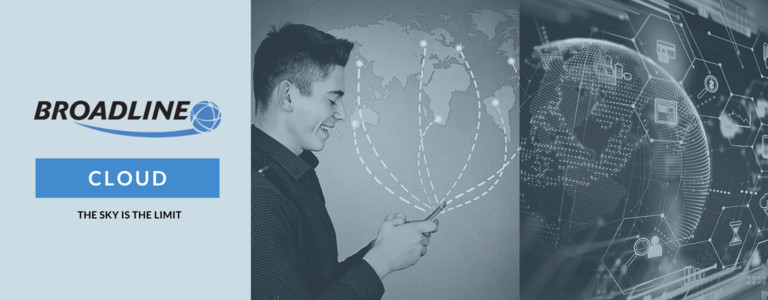A survey conducted by Pew Research earlier this year found that about 97% of Americans have a smartphone.
A survey conducted by Pew Research earlier this year found that about 97% of Americans have a smartphone.
Ever since the iPhone and the Android hit the market, communications have been turned upside down. What used to require a computer, a cable modem and a router can now be done from the palm of your hand, whether that’s sending emails, looking up the address of that new coffee shop or making a call.
What you might not realize is that your smartphone can increase your productivity throughout the workday. If you only use your phone to read or send texts, it’s time to maximize its capabilities. Here are a few ideas for getting started:
1.) Install and utilize productivity apps. When you log in for the day, do you have a list of to-dos or do you start with whatever is most pressing? There’s no right or wrong answer, but getting organized can help you get more done. A productivity app like Todoist, Tick Tick or nTask can help. These programs incorporate to-do-list functions with your phone’s built-in calendar and clock. Check things off your to-do list as you go and never miss an important meeting again.
2.) Organize all of your professional contacts. If your job requires frequent phone calls or Zoom meetings, you likely spend a lot of time scrolling through contacts. One easy way to cut through the clutter is to organize all of your contacts into separate lists. For example, you can create a list of professional contacts and a list of personal contacts. If possible, you might even want to invest in a second phone. That way you can keep your professional and personal communications separate.
3.) Delete apps that waste your time. On average, Americans spend approximately 5.4 hours a day on their smartphones. That’s a lot of time! Enough time to watch at least two full-length feature films. If you find yourself constantly playing Candy Crush or doom scrolling the News app before tucking in for the night, consider deleting them. Apps can be a fun diversion, but they can also keep you from living your life.
4.) Leave your phone in another room. During the workday, how much time do you spend checking emails, reading texts or wasting time? If your answer is anything greater than 10 minutes, put the smartphone away. If that’s not an option, keep your phone next to you, but put it on “Do Not Disturb.” That way, if you receive any texts or alerts, your phone will remain silent.
These are just a few of the ways you can use your smartphone to increase productivity throughout the day. We hope you find them helpful and use them to your advantage.